来自老外的CNC,go语言编写,并且附带api系统,多用户管理系统,多种攻击提交模式,比如api/ssh/botnet
并且可扩展性很强,支持自定义命令,配置也就还算简单
拥有完善的卡槽系统,非常好用,纯源码,分享出来
搭建教程
API SOURCE SETUP
Prefered OS: Ubuntu 18
Specs: 4gb, 2 core <- prefered can be lower
推荐系统ubuntu18/20
跟着命令走就可以了
[PreRequirements]
sudo apt-get update && sudo apt-get upgrade
sudo apt-get install php apache2 phpmyadmin mysql-server mysql-client
[Golang Install] 这里是安装golang16
wget https://dl.google.com/go/go1.16.4.linux-amd64.tar.gz
sudo tar -xvf go1.16.4.linux-amd64.tar.gz
sudo mv go /usr/local
export GOROOT=/usr/local/go
export GOPATH=$HOME/Projects/Proj1
export PATH=$GOPATH/bin:$GOROOT/bin:$PATH
[Link PHPMYADMIN to Apache2 Dir]
sudo ln -s /usr/share/phpmyadmin/ /var/www/html
[Make Password]
Go To https://passwordsgenerator.net/
Uncheck Include Symbols
Set Password Length To 32
Write Down your password
[MYSQL Setup]
mysql_secure_installation
Make a password dont use password validation plugin
Press Y for every option
run:
mysql -u root -p jovansrbija00
once logged in run make sure to change password where it says
CREATE USER 'toor'@'localhost' IDENTIFIED BY 'jovansrbija00';
GRANT ALL PRIVILEGES ON * . * TO 'toor'@'localhost';
FLUSH PRIVILEGES;
go into config.json and change the ip and port for both server and cnc_server to what ever desired
set mysql username to toor and the password you made
change developer and webhook and image and website in the discord part
[IMPORT DB]
go to http://<your api ip>/phpmyadmin
Login with Username toor and your chosen password
create database called goapi
click on import in the top bar of your screen and click browse
navigate to goapi.sql and import
[BUILD]
drag all files into /root and run `go build -o api -ldflags="-s -w" main.go`
To Manage Apis and what not you go into the api manager
To Add A new SSH Attack you go into attacks/ssh.go and do as the example follows目前就是这样了,如果有空我录个视频教程吧
源码放在这里了
© 版权声明
文章版权归作者所有,未经允许请勿转载。
THE END
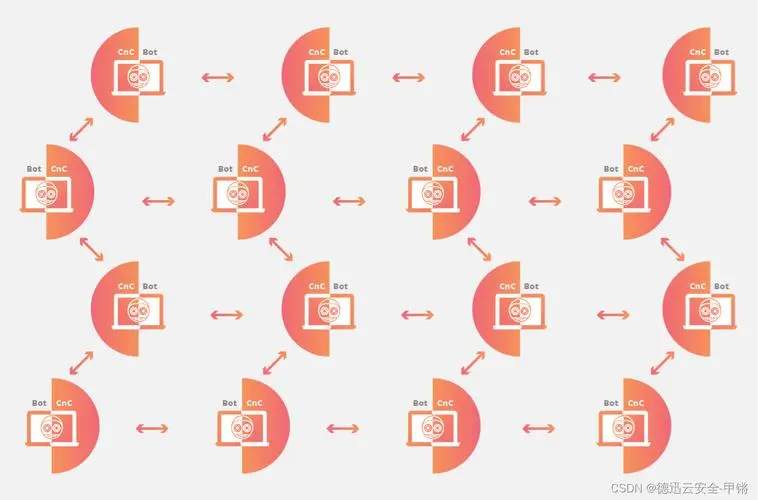

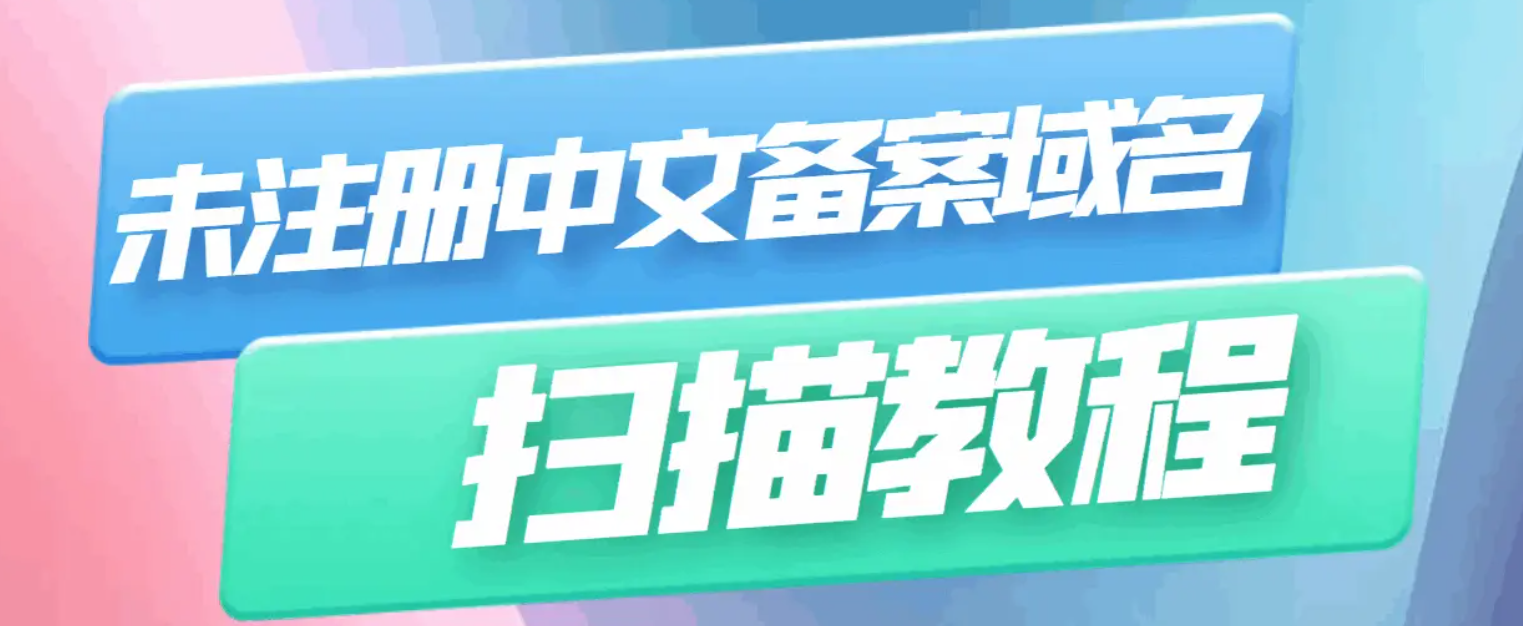
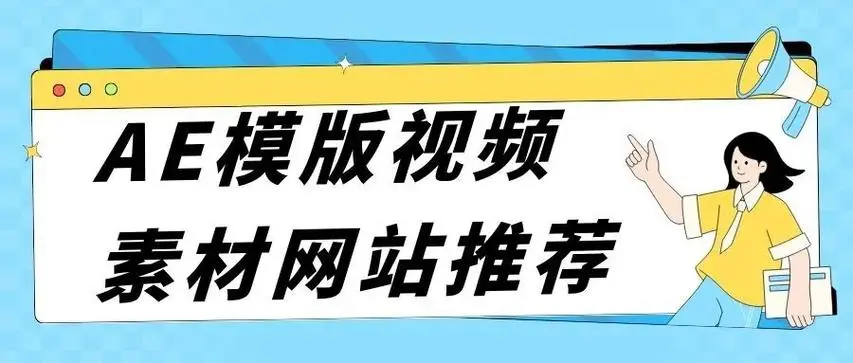
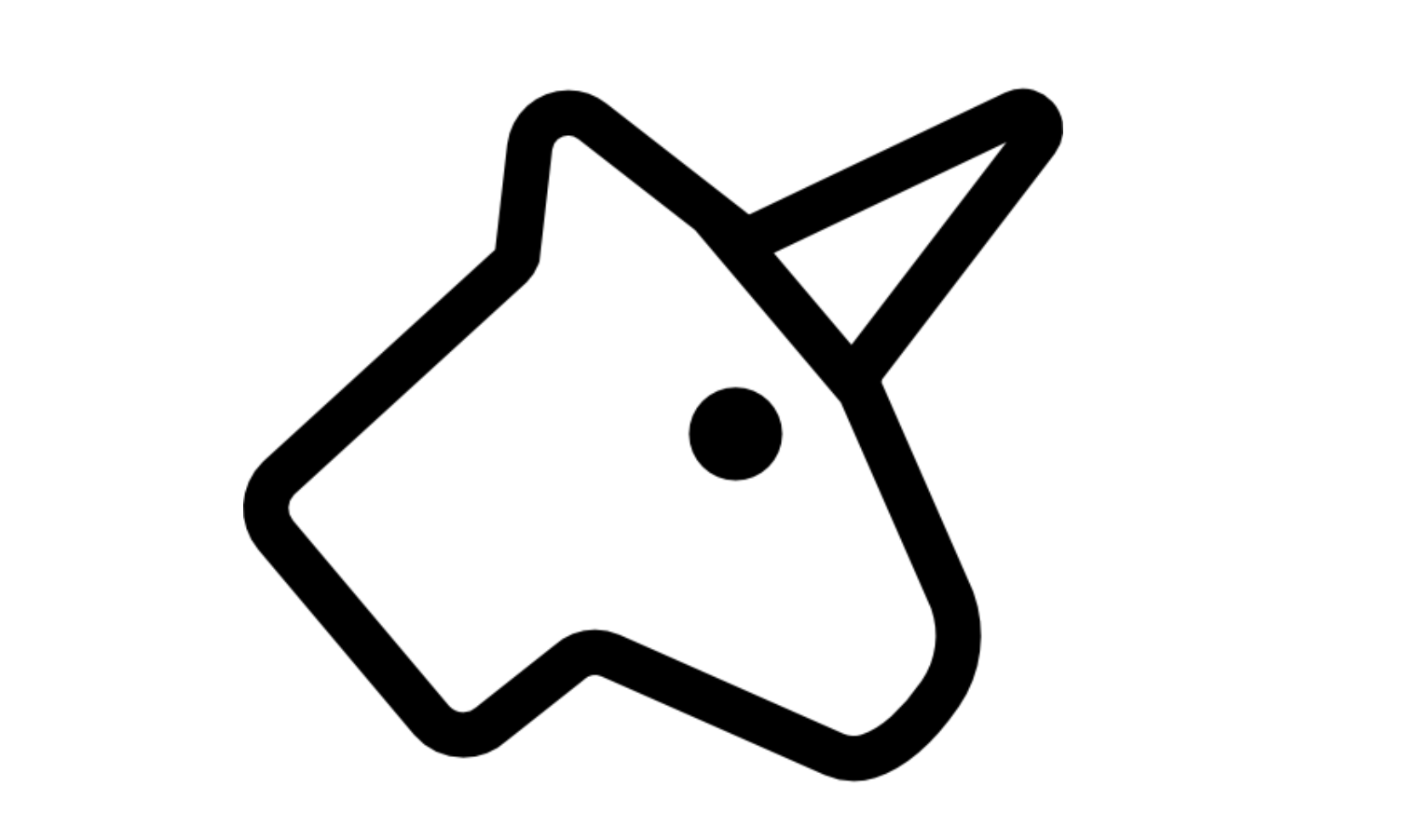


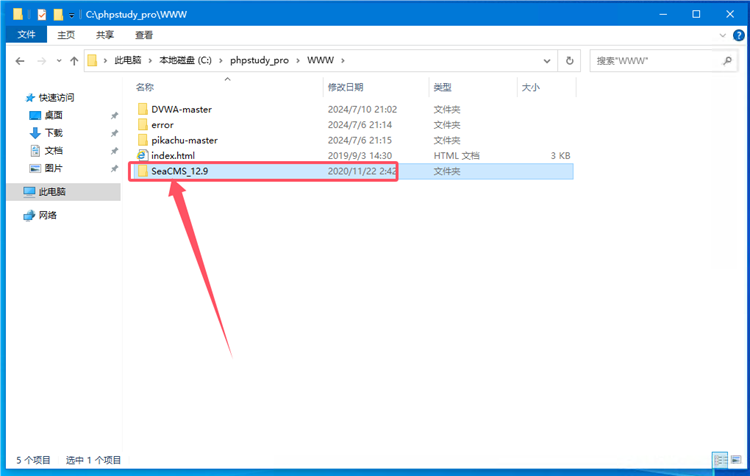



 捐助名单
捐助名单


暂无评论内容